Objective: Learn how to install and update Assetic Predictor.
Introduction
This document provides an overview of configuration details and deployment options for system administrators utilizing Assetic's Predictor product within their IT infrastructure. Assetic Predictor is a standalone desktop application. It should be installed on every desktop machine that requires Predictor access.
System Requirements
- Microsoft Windows® 10 is recommended
- Will run on Microsoft Windows® 7 SP1 or later
- Intel™ i5 or higher processor
- 8GB of System Memory minimum
- 16GB suggested for larger datasets
- 2GB of Free hard drive space (Additional space is required for portfolio files)
- Microsoft .NET Framework 4.6.2 (Full)
- Optimised for 1024x768 pixel screen resolution
- All online features and services require Internet access
- Used to periodically check license validity and check for updates
Installation & Configuration
Installation
From version 5.0 and onwards, the installation package is changed to a dual purpose package (known as Single Package Authoring). It is capable of installing application in either the per-user or per-machine installation context. For Windows 7 SP1 and Windows Server 2008 R2 or later, the installation package will install Assetic Predictor in the per-user context by default to avoid the need of elevated privilege.
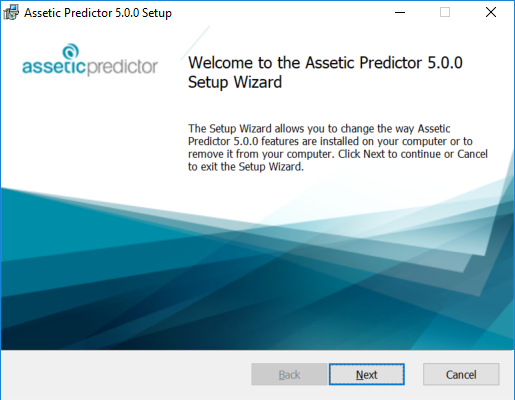
Admin Notes: To install this package in per-machine context, please use this command:
msiexec /i myPredictorInstaller.msi ALLUSERS=1
If the package is deployed using Group Policy Object, please use the Orca tool (part of the Microsoft Software Installer SDK) to create a MST transformation. The transformation should set ALLUSERS property to 1 (for per-machine install) and apply to the Group Policy Object. More information can be found this Microsoft KB Article.

Software Activation
Note: Please contact Assetic (assetic.support@brightlysoftware.com) to obtain new licence for version 5.
Assetic Predictor requires a valid licence to run. The user or system administrator must apply either the licence key or licence file (.lic) that has been issued by Assetic. To apply software licence, please click on menu item, Help > Licence and use the appropriate method. The licence file method is useful in the case of having network connectivity issue (e.g. behind corporate proxy).
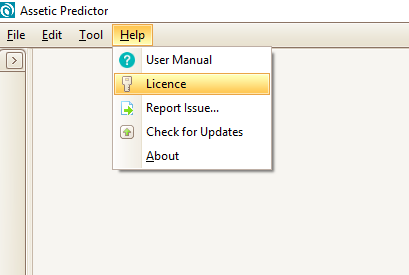
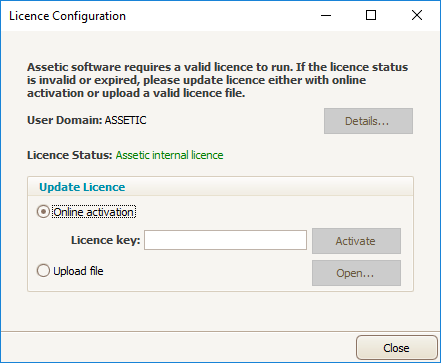
Admin Notes: If Predictor is deployed in per-user context, the administrator can install licence file into user application data folder. Here is a sample batch script:
|
Alternatively, if Predictor is deployed in per-machine context, the administrator can choose to deploy the license file into the Predictor application folder (for example, C:\Program Files\Assetic Predictor) as part of overall IT software delivery process. This is the ideal approach when deploying Predictor to a large number of workstations. Please note that the licence file under a user's application data folder takes precedence over the global licence file under application folder.
Software Update
To do this check manually go to Help -> Check for Updates.
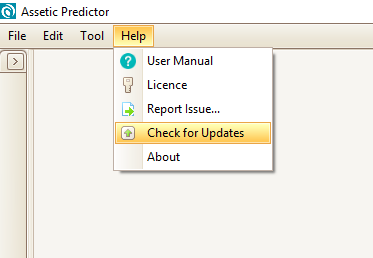
If a newer version of the software is available, a pop-up window will appear to allow the user to download the latest version of Assetic Predictor.
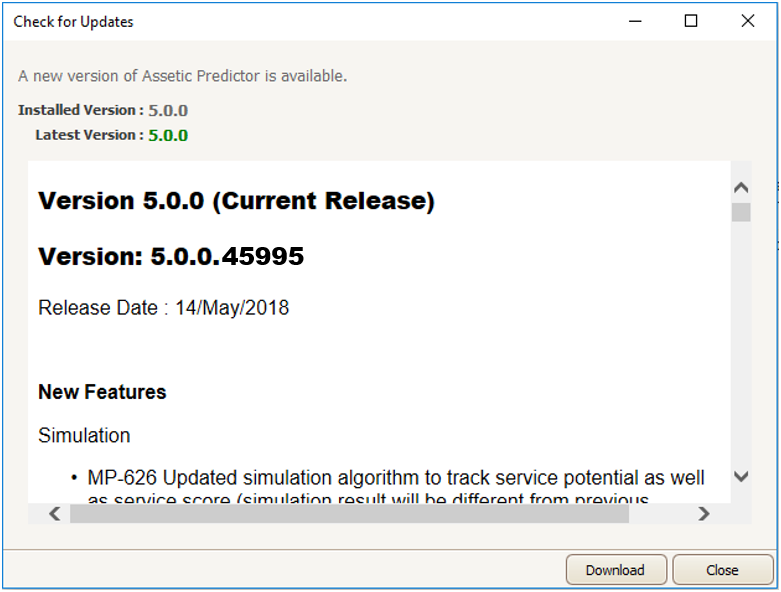
Data Backup
All modelling data are stored in self contained portfolio files (.ppf). The file may be locked while Predictor is accessing the modelling data. These portfolio files can be backed up using standard file backup solutions.
